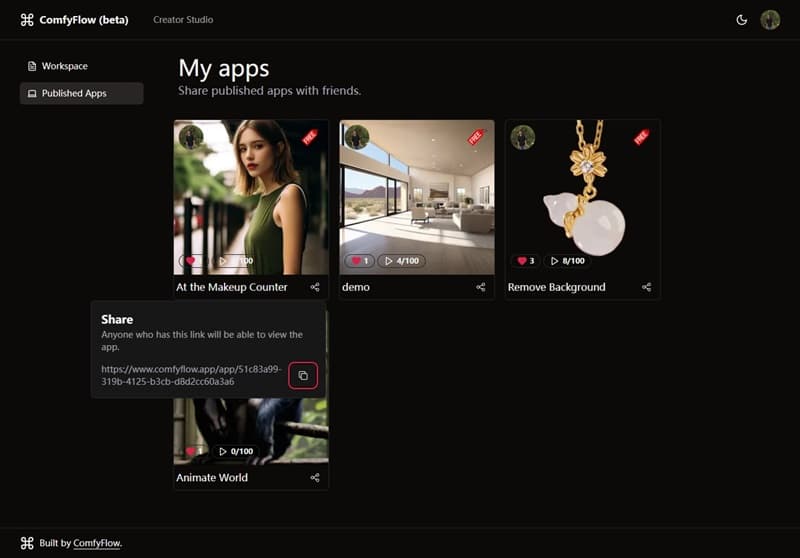Create your first workflow app
Create your first workflow app on ComfyFlow
What is ComfyUI workflow app?
ComfyUI Workflow App = ComfyUI Workflow + Custom Nodes + Models
when developing workflow applications with ComfyUI, besides setting up the ComfyUI environment, we need to consider:
- Which models to use? download these models from Huggingface or Civitai.
- What nodes or custom nodes to use? Apart from model configuration nodes, we can also use nodes to process the generated images, like enlargement, filters, etc.
- Combining multiple models and nodes to create a complete application scenario, like generating movie posters, creating portrait photos, and so on.
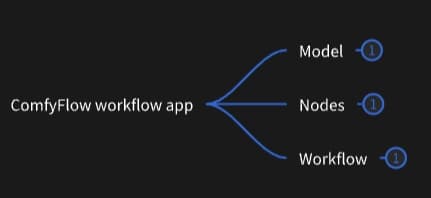
In practice, we've found that creators spend a lot of time installing ComfyUI, downloading models, setting up custom nodes, and regularly updating the ComfyUI environment and custom nodes. They might also run into conflicts between different custom nodes, which isn't really their forte.
How to create your first workflow app?
- Develop ComfyUI Workflow
- New app from ComfyUI Workflow
- Preview your app
- Write a readme of your app
- Publish and share your app
for more details about custom nodes and models, go to ComfyFlow Custom Nodes and ComfyFlow Models
(1) Develop ComfyUI Workflow
develop a workflow in local ComfyUI, eg: at the makeup counter
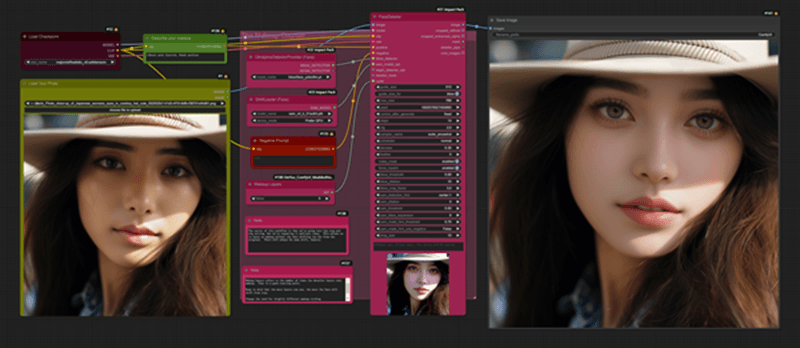
(2) New app from ComfyUI Workflow
comfyflow.app -> Creator Studio -> Workspace,New App to create a app from ComfyUI workflow
- Input app name and description
- Upload workflow
- Config input and output parameters, you could add more input parameters and one output parameter(such as SaveImage Node)
- Config app models
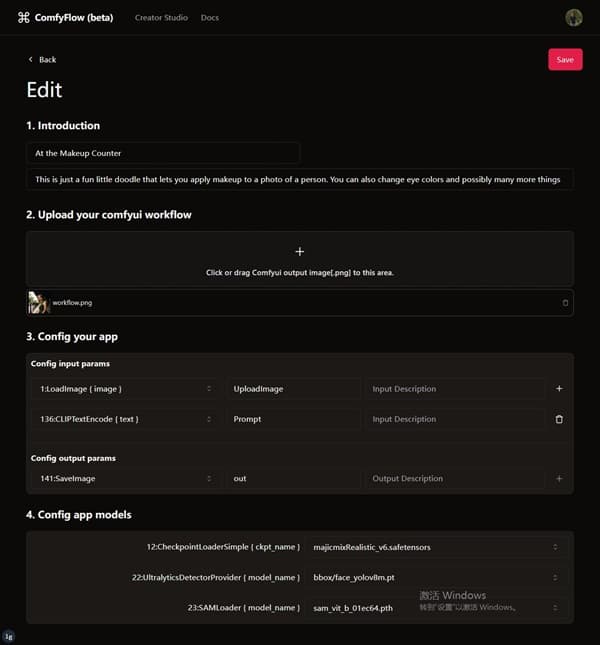
(3) Preview your app
comfyflow.app -> Creator Studio -> Workspace, select the app to Preview
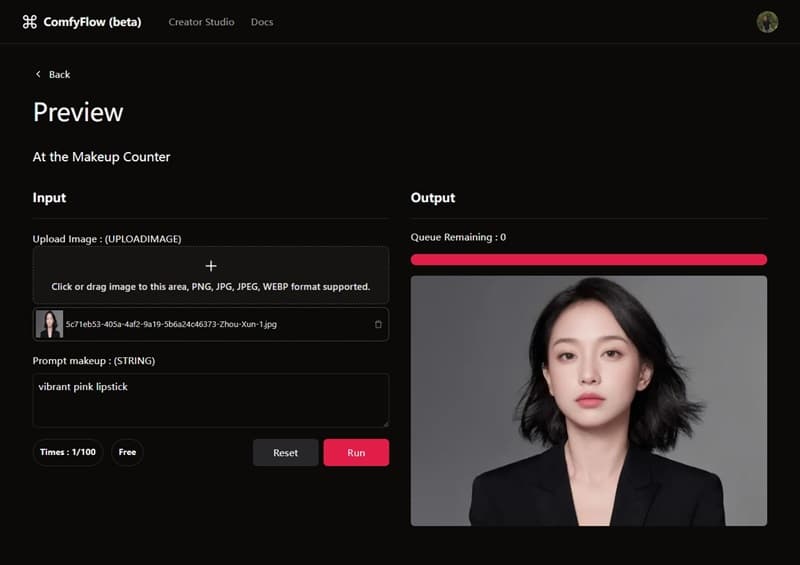
(4) Write a readme of your app
comfyflow.app -> Creator Studio -> Workspace, select the app to Edit readme
You can spice up your app introduction by adding cool stuff like paragraphs, quotes, lines, code snippets, images, url link, or even YouTube videos.
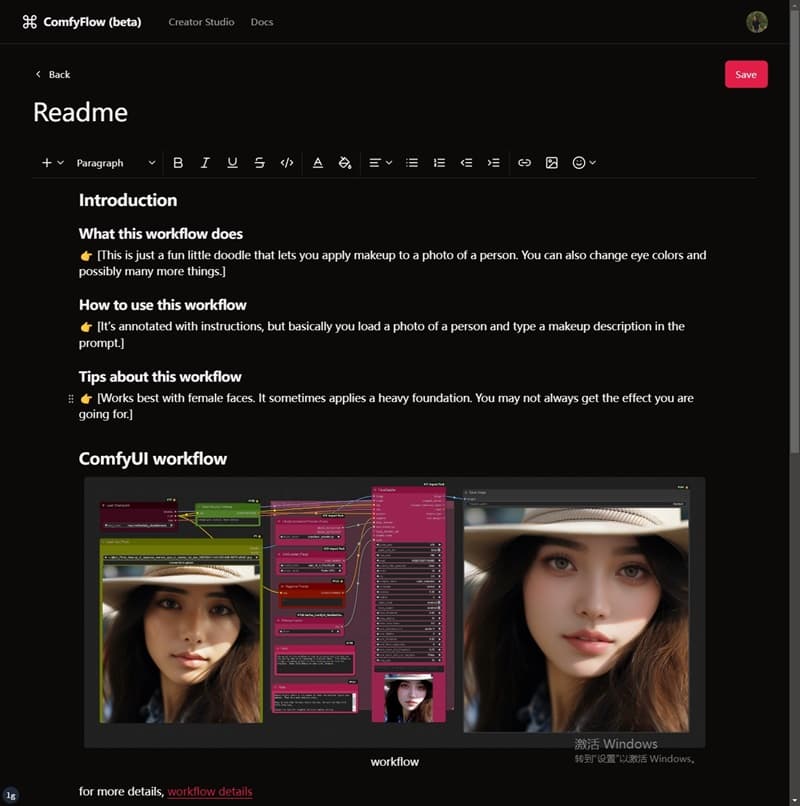
(5) Publish and share your app
comfyflow.app -> Creator Studio -> Workspace, select the app to Publish
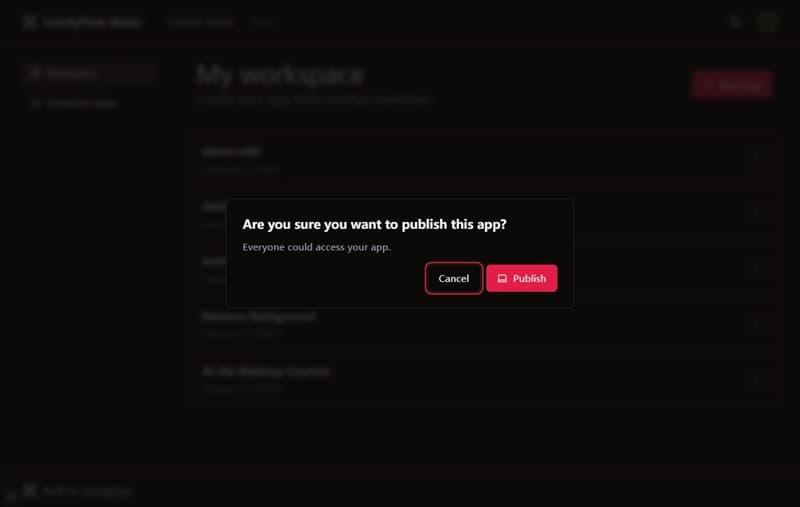
then you could share your app with others comfyflow.app -> Creator Studio -> Published Apps, select the app to get Share url