ComfyFlow RunPod Template
Launch a ComfyUI instance with ComfyFlow ComfyUI Template
This article will guide you on how to launch a ComfyUI instance on RunPod with just one click.
Prepare
- Register RunPod (*)
First, Sign in or Sign up the RunPod system, RunPod
Launch ComfyUI
Navigate to the RunPod website, click on the "Pods" menu on the left side,
1. Select GPU Pod
Select GPU Pod to Launch ComfyUI instance
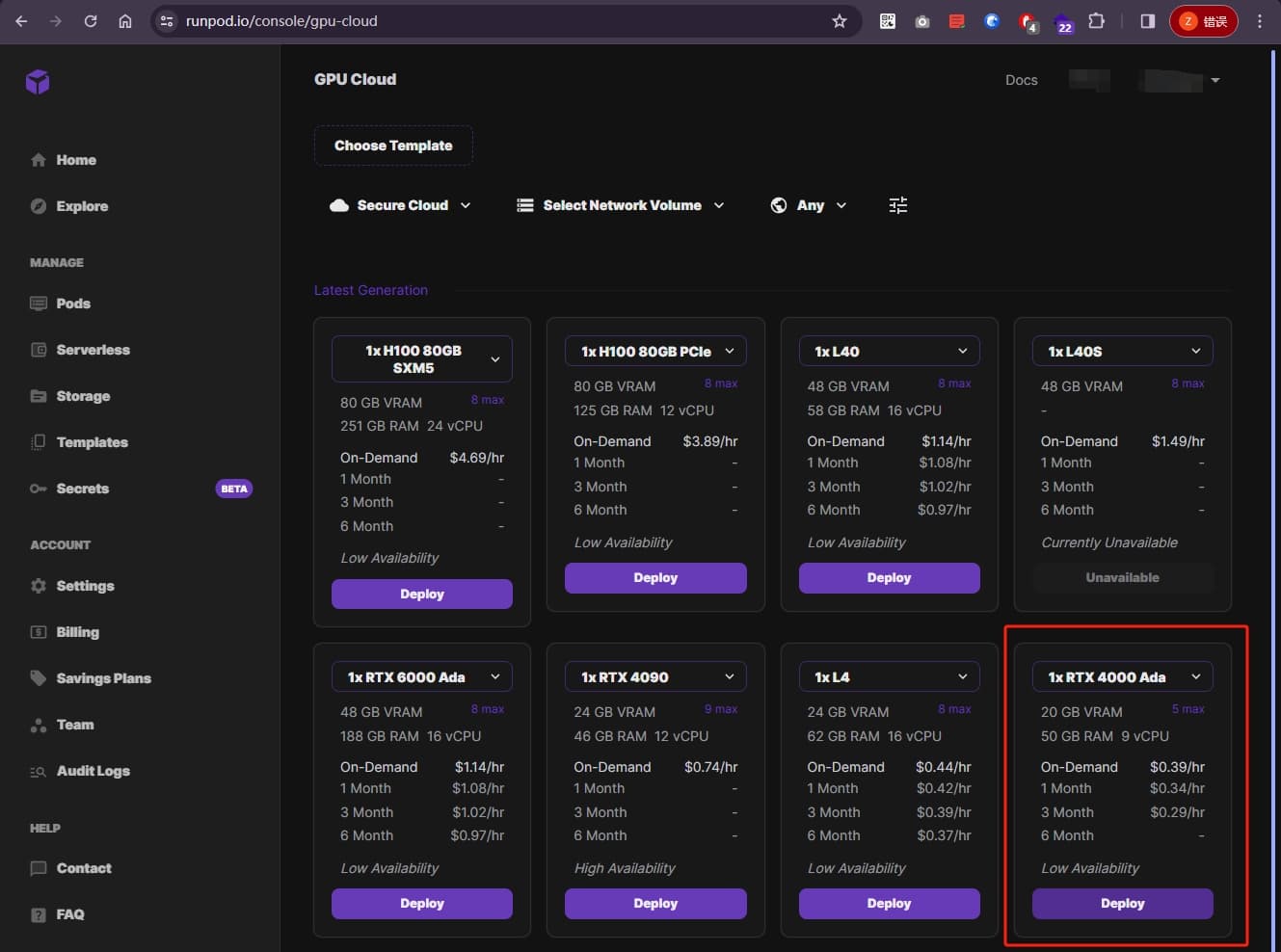
2. Search 'ComfyFlow ComfyUI' Template
Search 'ComfyFlow ComfyUI' Template,
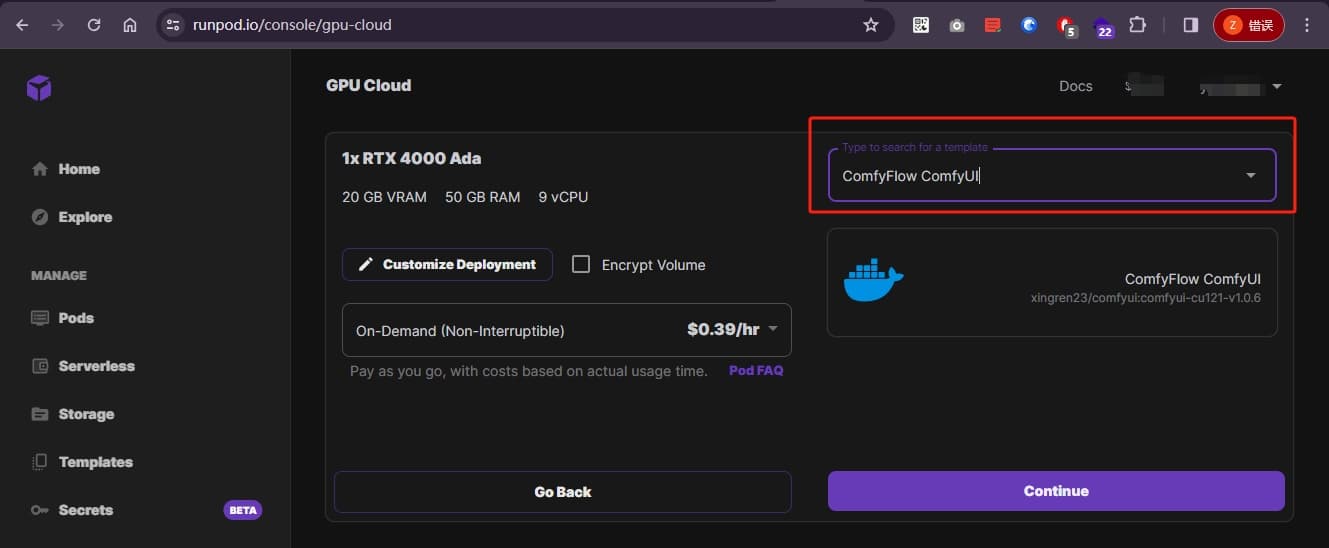
3. Launch ComfyUI Pod
Continue and Deploy Pod instance, and then RunPod will download and launch the ComfyUI Pod.
after image download, the ComfyUI launch in 2.4 seconds.
the system log as below:
2024-03-11T09:22:38Z 5a5caf0da141 Pull complete
2024-03-11T09:22:38Z Digest: sha256:af97f2d2f6da495a27eae2834eb07beece6be4eaf1e7bf8437c6e37b9093b507
2024-03-11T09:22:38Z Status: Downloaded newer image for xingren23/comfyui:comfyui-cu121-v1.0.6
2024-03-11T09:22:38Z create container xingren23/comfyui:comfyui-cu121-v1.0.6
2024-03-11T09:22:40Z comfyui-cu121-v1.0.6 Pulling from xingren23/comfyui
2024-03-11T09:22:40Z Digest: sha256:af97f2d2f6da495a27eae2834eb07beece6be4eaf1e7bf8437c6e37b9093b507
2024-03-11T09:22:40Z Status: Image is up to date for xingren23/comfyui:comfyui-cu121-v1.0.6
2024-03-11T09:22:46Z start container
the container logs as below:
2024-03-11T09:22:53.344883711Z Import times for custom nodes:
2024-03-11T09:22:53.344887971Z 0.0 seconds: /workspace/ComfyUI/custom_nodes/cg-use-everywhere
2024-03-11T09:22:53.344902542Z 0.0 seconds: /workspace/ComfyUI/custom_nodes/sdxl_prompt_styler
2024-03-11T09:22:53.344961434Z 0.0 seconds: /workspace/ComfyUI/custom_nodes/ControlNet-LLLite-ComfyUI
2024-03-11T09:22:53.344979664Z 0.0 seconds: /workspace/ComfyUI/custom_nodes/ComfyUi_NNLatentUpscale
2024-03-11T09:22:53.345032426Z 0.0 seconds: /workspace/ComfyUI/custom_nodes/comfyui_segment_anything
2024-03-11T09:22:53.345057297Z 0.0 seconds: /workspace/ComfyUI/custom_nodes/ComfyUI_Noise
2024-03-11T09:22:53.345096728Z 0.0 seconds: /workspace/ComfyUI/custom_nodes/ComfyUI-WD14-Tagger
2024-03-11T09:22:53.345131020Z 0.0 seconds: /workspace/ComfyUI/custom_nodes/ComfyUi_PromptStylers
2024-03-11T09:22:53.345164701Z 0.0 seconds: /workspace/ComfyUI/custom_nodes/ComfyUI_IPAdapter_plus
2024-03-11T09:22:53.345215633Z 0.0 seconds: /workspace/ComfyUI/custom_nodes/ComfyUI-Image-Filters
2024-03-11T09:22:53.345248194Z 0.0 seconds: /workspace/ComfyUI/custom_nodes/ComfyUI-Custom-Scripts
2024-03-11T09:22:53.345288635Z 0.0 seconds: /workspace/ComfyUI/custom_nodes/ComfyUI_UltimateSDUpscale
2024-03-11T09:22:53.345326796Z 0.0 seconds: /workspace/ComfyUI/custom_nodes/comfyui-inpaint-nodes
2024-03-11T09:22:53.345370298Z 0.0 seconds: /workspace/ComfyUI/custom_nodes/ComfyUI_InstantID
2024-03-11T09:22:53.345402779Z 0.0 seconds: /workspace/ComfyUI/custom_nodes/ComfyUI_FizzNodes
2024-03-11T09:22:53.345442851Z 0.0 seconds: /workspace/ComfyUI/custom_nodes/rgthree-comfy
2024-03-11T09:22:53.345497793Z 0.0 seconds: /workspace/ComfyUI/custom_nodes/comfyui-dynamicprompts
2024-03-11T09:22:53.345511403Z 0.0 seconds: /workspace/ComfyUI/custom_nodes/ComfyUI-Frame-Interpolation
2024-03-11T09:22:53.345549594Z 0.0 seconds: /workspace/ComfyUI/custom_nodes/ComfyUI-Advanced-ControlNet
2024-03-11T09:22:53.345592616Z 0.0 seconds: /workspace/ComfyUI/custom_nodes/OneButtonPrompt
2024-03-11T09:22:53.345626787Z 0.0 seconds: /workspace/ComfyUI/custom_nodes/ComfyUI-AnimateDiff-Evolved
2024-03-11T09:22:53.345663948Z 0.0 seconds: /workspace/ComfyUI/custom_nodes/efficiency-nodes-comfyui
2024-03-11T09:22:53.345699120Z 0.1 seconds: /workspace/ComfyUI/custom_nodes/comfyui_controlnet_aux
2024-03-11T09:22:53.345743231Z 0.1 seconds: /workspace/ComfyUI/custom_nodes/ComfyUI-Allor
2024-03-11T09:22:53.345773062Z 0.1 seconds: /workspace/ComfyUI/custom_nodes/ComfyUI_Comfyroll_CustomNodes
2024-03-11T09:22:53.345831774Z 0.1 seconds: /workspace/ComfyUI/custom_nodes/ComfyUI-Inspire-Pack
2024-03-11T09:22:53.345856585Z 0.1 seconds: /workspace/ComfyUI/custom_nodes/ComfyUI-VideoHelperSuite
2024-03-11T09:22:53.345892816Z 0.2 seconds: /workspace/ComfyUI/custom_nodes/was-node-suite-comfyui
2024-03-11T09:22:53.345927378Z 0.4 seconds: /workspace/ComfyUI/custom_nodes/ComfyUI_LayerStyle
2024-03-11T09:22:53.345966379Z 1.0 seconds: /workspace/ComfyUI/custom_nodes/ComfyUI-Impact-Pack
2024-03-11T09:22:53.345982310Z Total import time: 2.4 seconds
2024-03-11T09:22:53.351824796Z Starting server
2024-03-11T09:22:53.351841606Z
2024-03-11T09:22:53.351845556Z To see the GUI go to: http://0.0.0.0:8188
Use ComfyUI
click the "Connect" button to get ComfyUI link, and go forward.
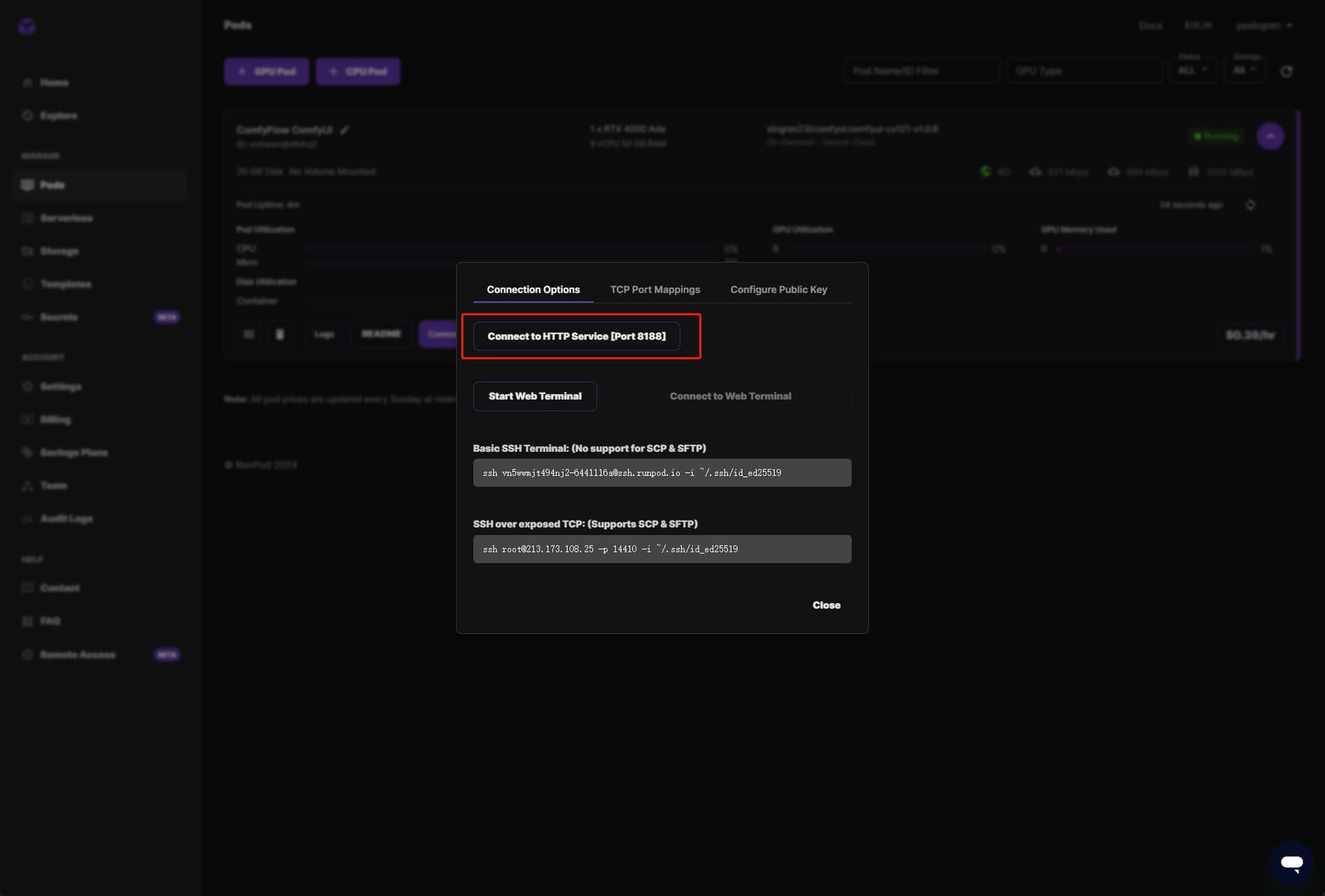
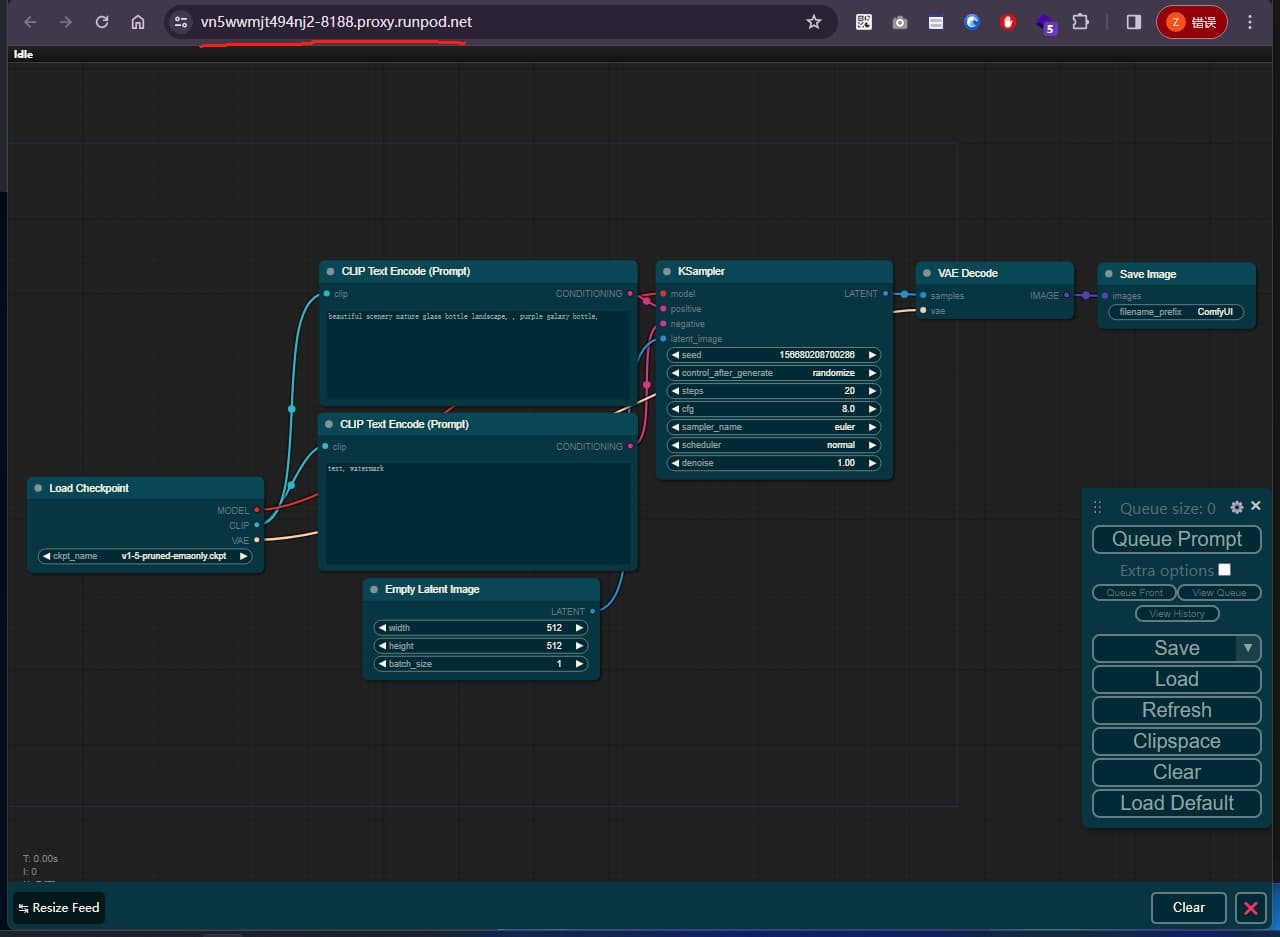
Download Models
the ComfyUI instance use extra_model_paths to storage models, base path /workspace/models, you could download models from Huggingface ComfyFlow Models .
For more details, go forward ComfyFlow ComfyUI Image